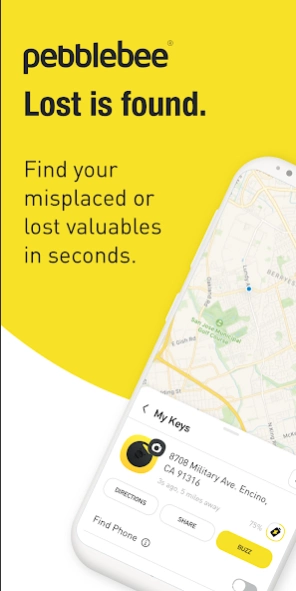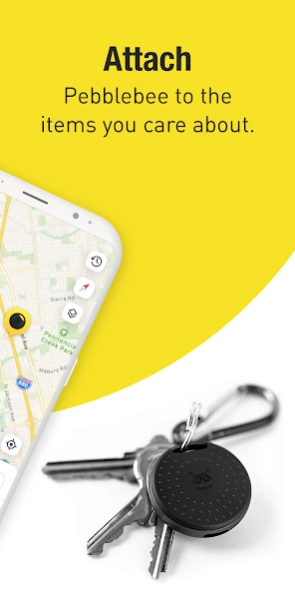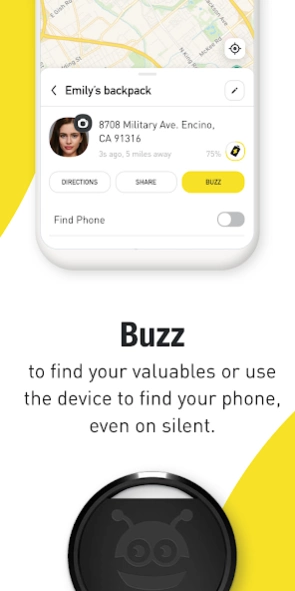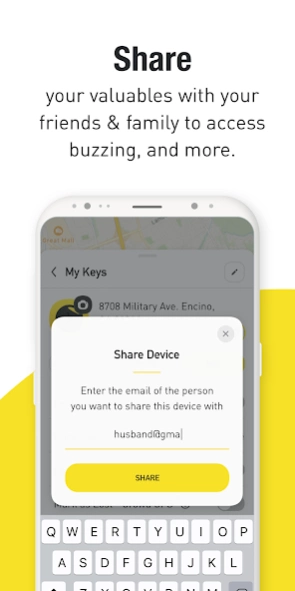Pebblebee App 5.8.4
Free Version
Publisher Description
Pebblebee App - The PebblebeeⓇ App helps find lost items quickly, saving time and energy.
WHAT IS PEBBLEBEE?
Pebblebee creates technology for peace of mind - We create trackers to locate your keys, wallet, pets and more!
The Pebblebee app is free and is compatible with all Pebblebee tracking devices (Honey, Finder Classic, Finder 2.0, BlackCard & Found LTE). Get our devices at pebblebee.com.
FEATURES:
- LOCATE - Quickly locate the last location of your device on the in-app map.
- BUZZ your tracker from the app - Loud sound and blinking LED.
- FIND YOUR PHONE - Use your Pebblebee tracker to ring your phone (even works in silent mode).
- LEFT BEHIND ALERT - Get notified if you leave without your keys or wallet.
- SHARE - You can share any of your Pebblebee devices with other users.
- VOICE ASSISTANT - Works with Amazon Alexa and Google Home.
- TRACKING HISTORY - See data points on the map - to backtrack position.
- CUSTOM TRACKING MODE (*) - Choose between various tracking modes to suit your use case. Available modes: Low Power Tracking, Dynamic, Emergency Tracking, Bluetooth Only.
(*) For Found LTE only
WHY WE NEED LOCATION DATA?
The app utilizes Location Services to record the most recent location of your Pebblebees, based on your phone’s geolocation data and your Found LTE.
Note: Continued use of your phone’s GPS in the background may decrease battery life.
CONTACT US
Contact customer service at support@pebblebee.com
Instagram us @ www.instagram.com/pebblebeeinc
Like us @ www.facebook.com/pebblebee
Follow us @ www.twitter.com/mypebblebee
About Pebblebee App
Pebblebee App is a free app for Android published in the Food & Drink list of apps, part of Home & Hobby.
The company that develops Pebblebee App is Pebblebee Inc.. The latest version released by its developer is 5.8.4.
To install Pebblebee App on your Android device, just click the green Continue To App button above to start the installation process. The app is listed on our website since 2024-04-01 and was downloaded 5 times. We have already checked if the download link is safe, however for your own protection we recommend that you scan the downloaded app with your antivirus. Your antivirus may detect the Pebblebee App as malware as malware if the download link to com.pebblebee.app.hive3 is broken.
How to install Pebblebee App on your Android device:
- Click on the Continue To App button on our website. This will redirect you to Google Play.
- Once the Pebblebee App is shown in the Google Play listing of your Android device, you can start its download and installation. Tap on the Install button located below the search bar and to the right of the app icon.
- A pop-up window with the permissions required by Pebblebee App will be shown. Click on Accept to continue the process.
- Pebblebee App will be downloaded onto your device, displaying a progress. Once the download completes, the installation will start and you'll get a notification after the installation is finished.